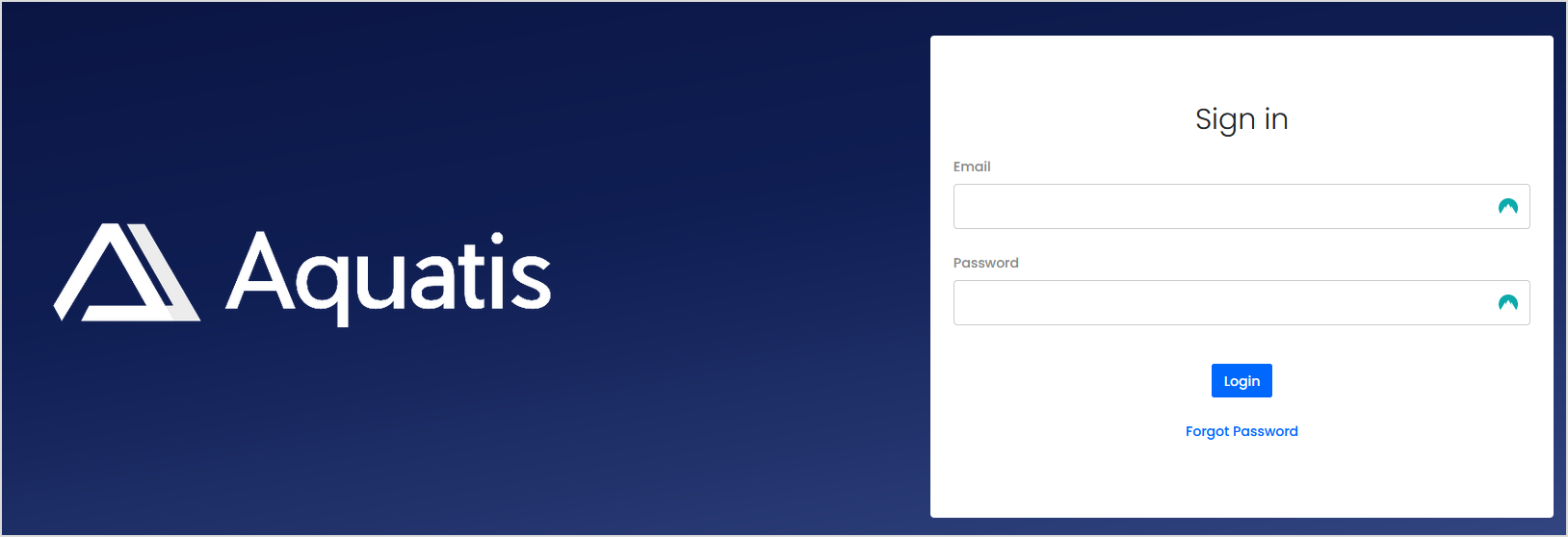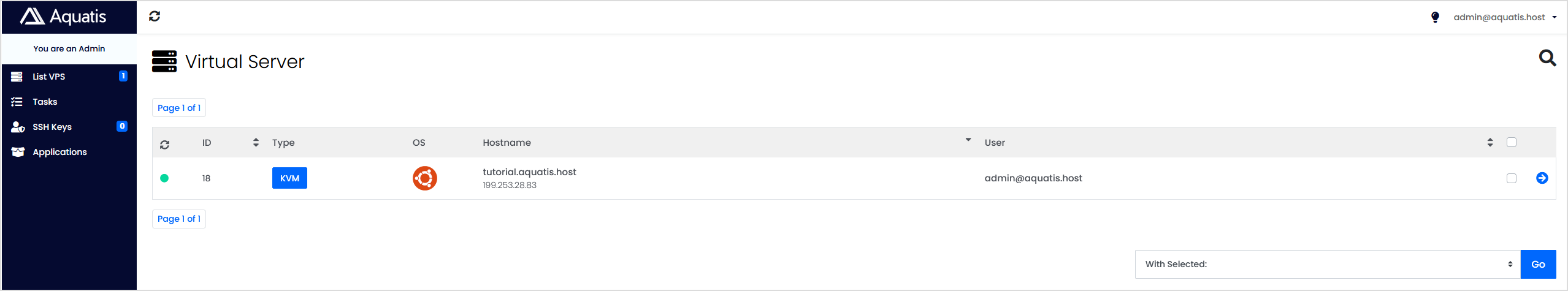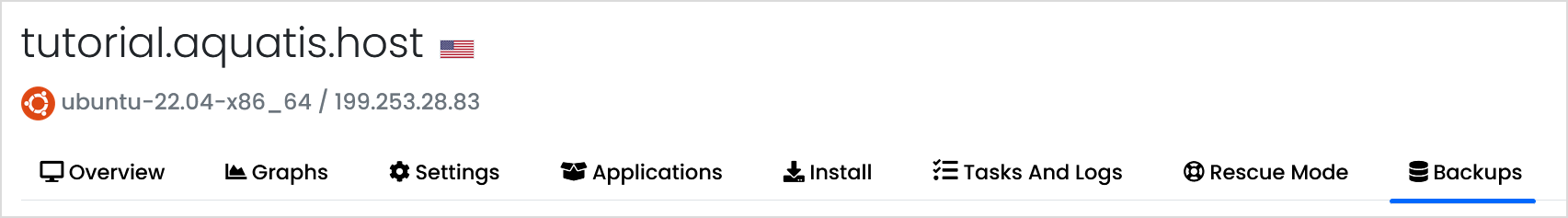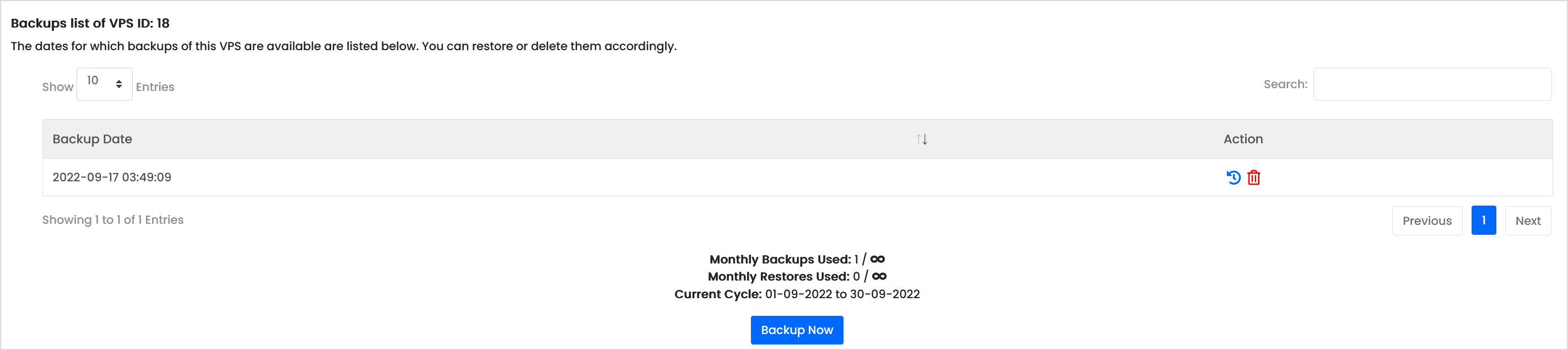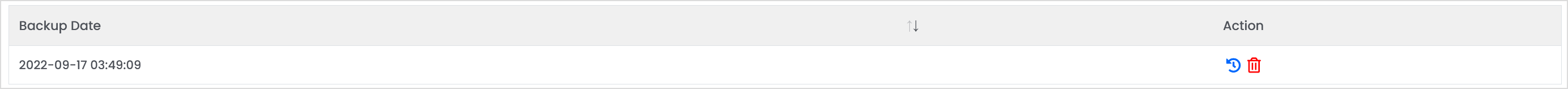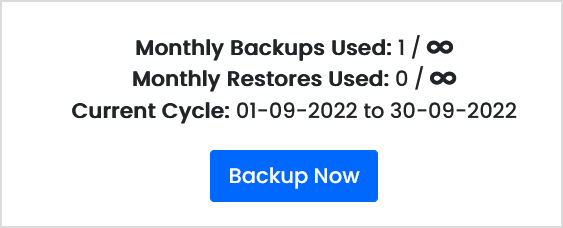How do I view the backups of my VPS?
VPS Backups are currently only provided with High Ram KVM VPSs.
Step 1
Sign in to the VPS panel.
VPS Panel: https://vps.aquatis.host:4083/
Step 2
Select the VPS you wish to control.
Step 3
On the navigation bar, select the Backups button to view the VPS backups.
Listed below will be the backups currently stored. This will show you all of the options currently available to you.
Listed in the table will be all the backups that are currently stored. Below are two actions.
| Action | Action Definition |
| Restore |
Selecting this will restore this backup to the VPS. This will delete data on the VPS. |
| Delete |
This will delete the backup from the system, doing this will be unrecoverable. |
Step 4
To create a manual backup, select "Backup Now" to manually backup your VPS.