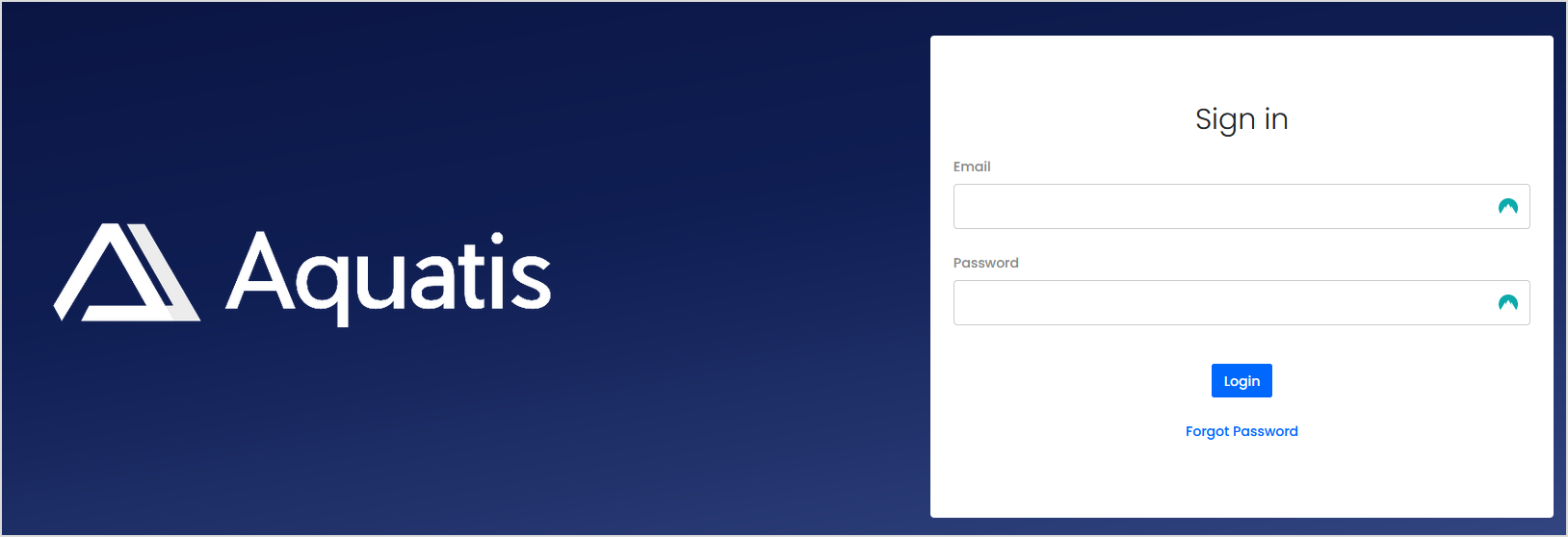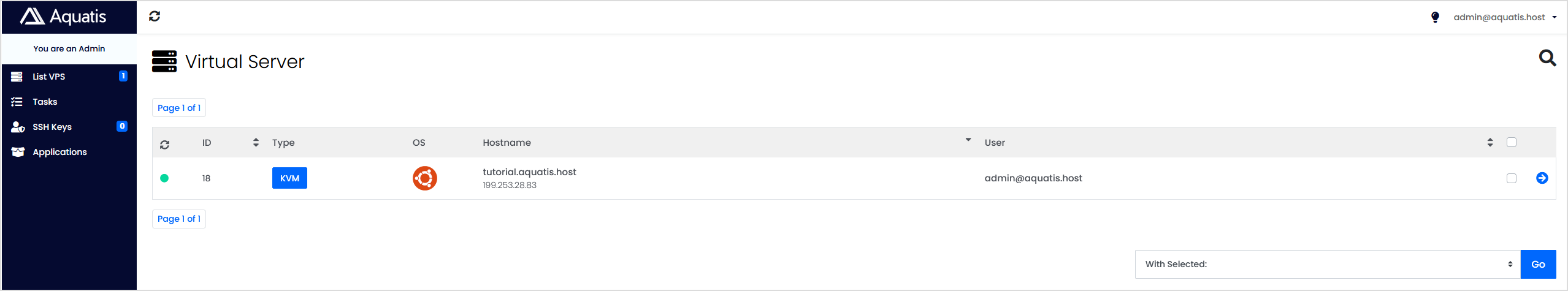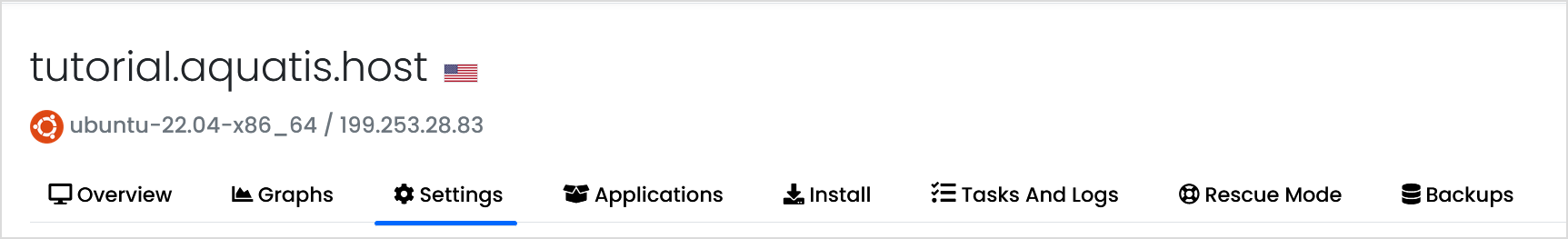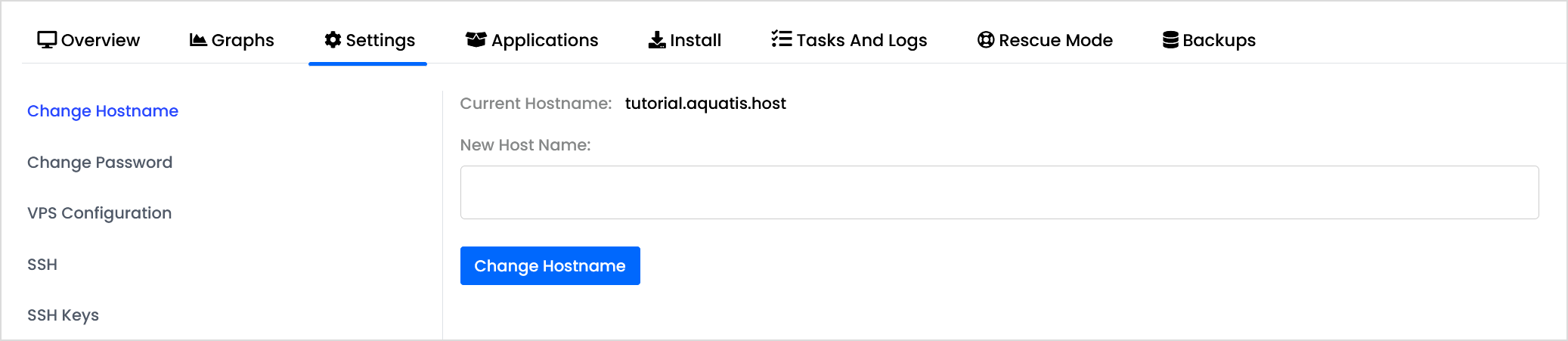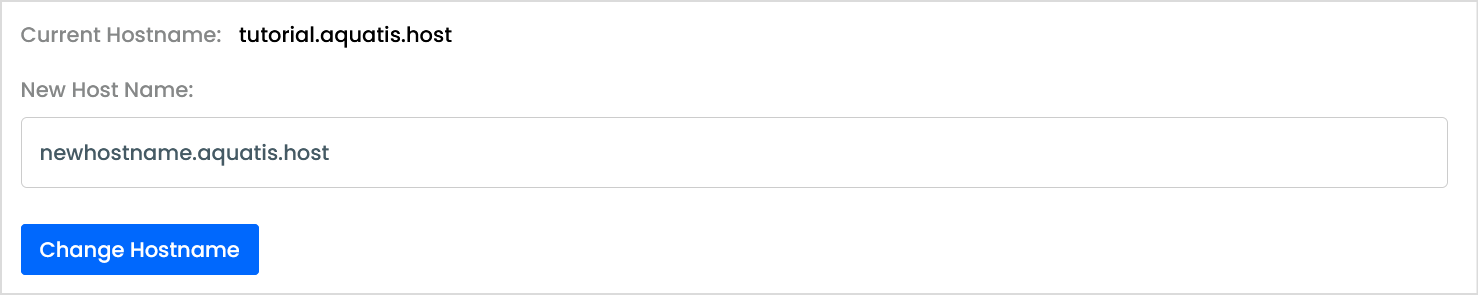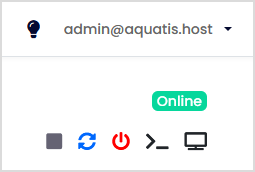How do I change the hostname of my VPS?
Step 1
Sign in to the VPS panel.
VPS Panel: https://vps.aquatis.host:4083/
Step 2
Select the VPS you wish to control.
Step 3
On the navigation bar, select the Settings button to view the VPS settings.
Step 4
The settings page has the Change Hostname as the first option.
Step 5
Type in the new hostname and click Change Hostname.
Step 6
Restart the VPS by selecting the Blue restarting option on the top right hand of the screen. This will restart the VPS and apply the new hostname.