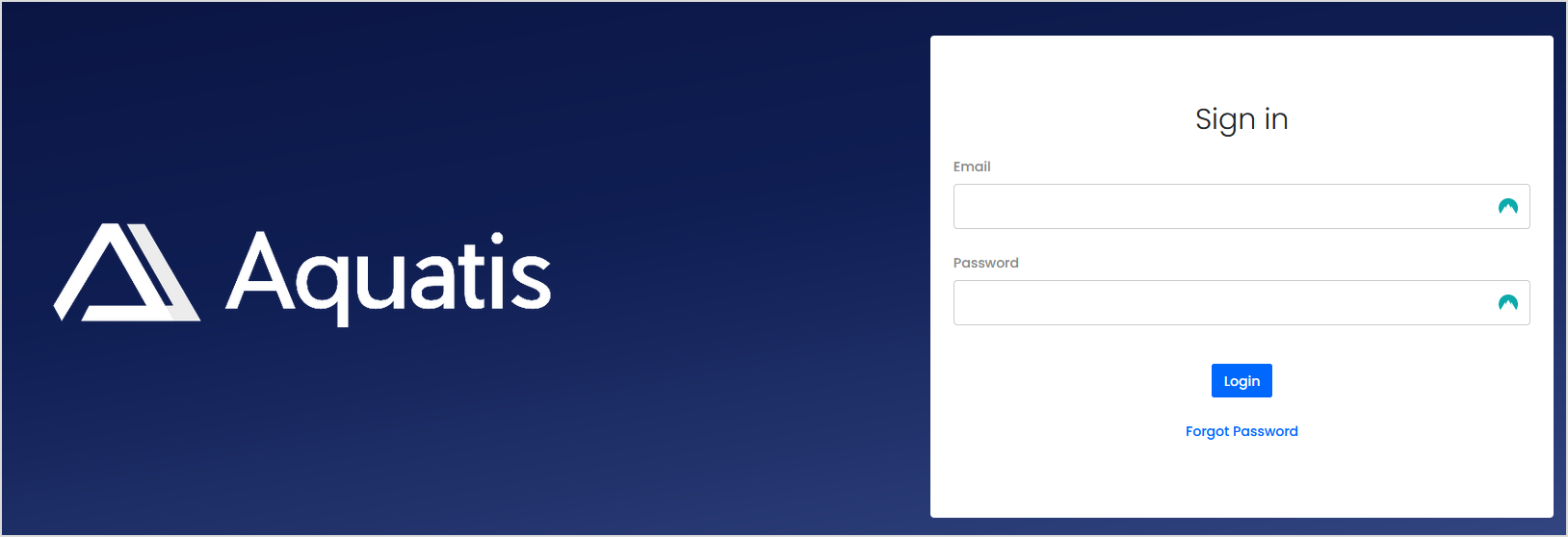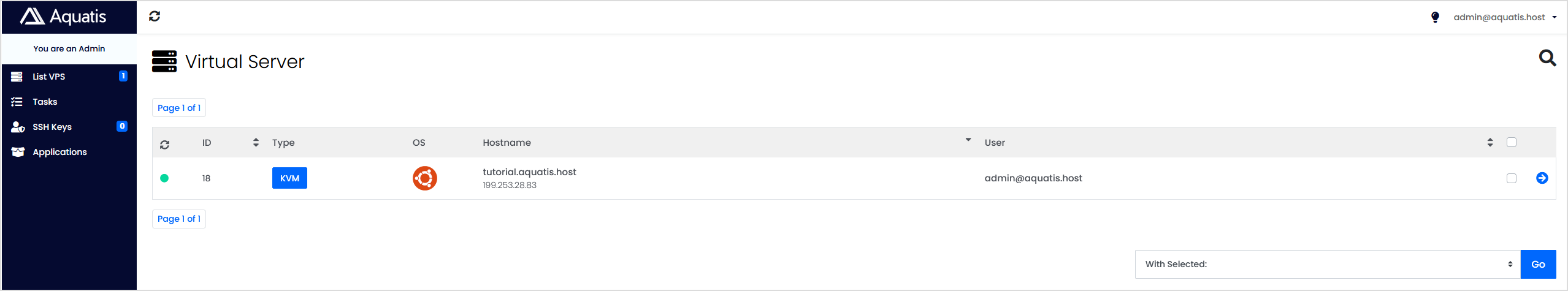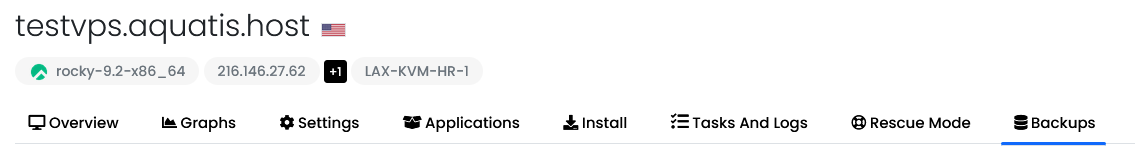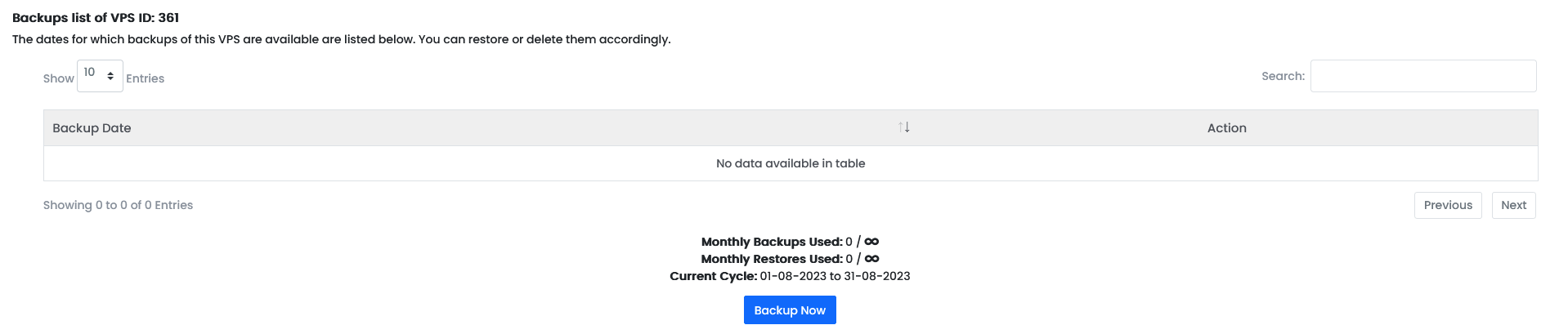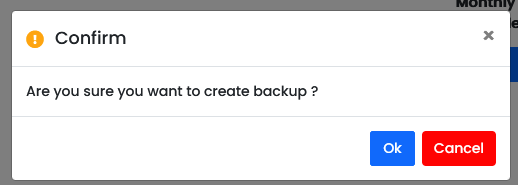How do I create a manual backup for my VPS?
Step 1
Sign in to the VPS panel.
VPS Panel: https://vps.aquatis.host:4083/
Step 2
Select the VPS you wish to control.
Step 3
On the navigation bar, select the Backups button to view the Backups menu.
Step 4
Select the Backup Now button to start the backup process.
In this example, this VPS does not have any backups yet.
Step 5
Select Ok to initiate the backup process in the background.
This can take 1-10 minutes to complete.